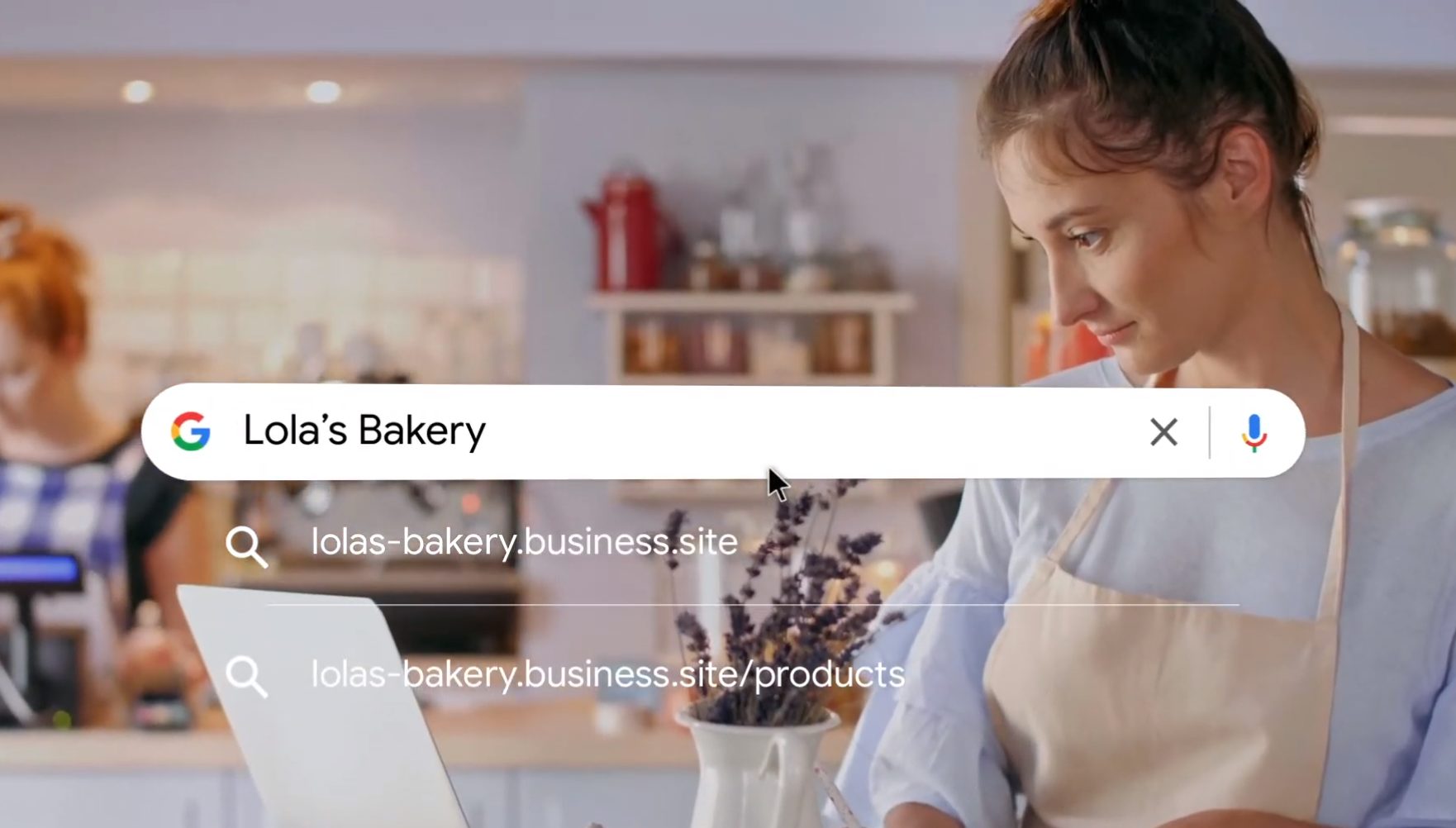
Registering your business on Google can help potential customers find you online and learn about your products or services. Here are the steps to register your business on Google:
- Go to Google My Business website: Start by going to the Google My Business website at https://www.google.com/business/. Click on the “Manage Now” button.
- Sign in with your Google Account: If you already have a Google account, sign in using your existing credentials. If you don’t have one, you’ll need to create a new account.
- Enter your business information: Follow the prompts to enter your business name, address, phone number, website URL, and other relevant information. You may be asked to verify your business address by mail or phone.
- Add photos: Add photos of your business, products, or services to help customers get a better idea of what you offer.
- Verify your business: Once you’ve entered your information, you’ll need to verify your business. This can be done by phone, email, or postcard.
- Optimize your listing: Once your business is verified, you can optimize your listing by adding more information, such as hours of operation, categories, and descriptions.
By following these steps, you can register your business on Google and help potential customers find you online.

